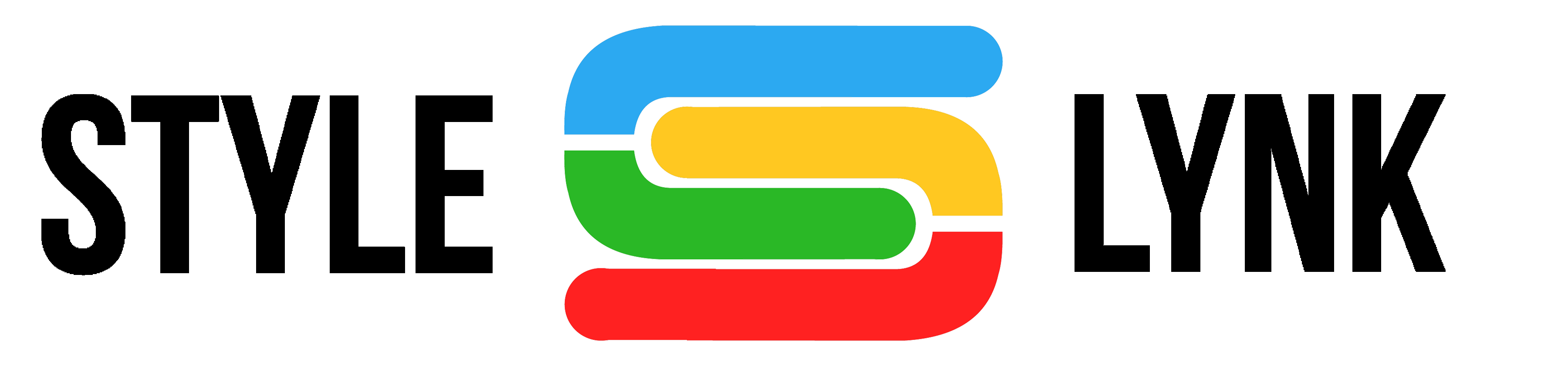-
Getting Started
-
FAQs
-
Money Central
Manage, Edit or Cancel Your Membership Subscription
To CHANGE Your Membership Subscription or Billing Information
From the dashboard, select the “My Subscriptions” tab. You will be redirected to your “Account” page.
Once on the Account Subscription page, you will be able to:
- edit your billing address
- update / change your payment method for your membership plan
- view your billing invoice history
- cancel your membership subscription
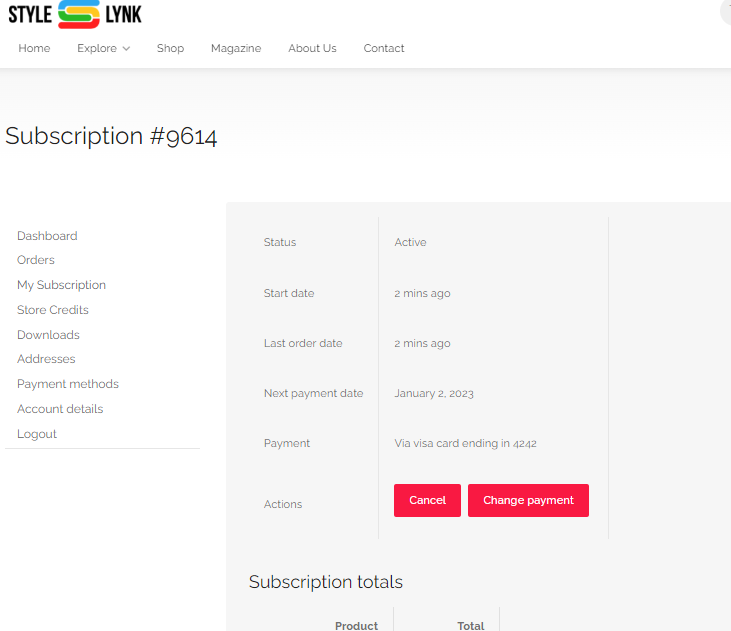
CANCELLING Your Membership Subscription
Listing subscriptions do not have a contract but maintain a recurring charge that is billed monthly or annually. Professionals may cancel at any time. You should wait at least 30 days after your last booking / event date or product sale to make sure all owed funds are deposited into your designated bank account. We do not provide refunds on listing subscriptions, so to avoid additional billing, cancel before the next billing date and your subscription will not renew.
To cancel:
- From the subscription page, select the “cancel plan” tab. Your Profile and listings will remain visible and accessible on StyleLynk.com until the end of the billing period.
- If you change your mind, you have until the end of the billing period to reactivate the subscription in the Stripe subscription area.
- If the cancellation has already been processed and the subscription is no longer active, you will need to purchase a new subscription plan here.
- To close out your profile and listings, return to your dashboard and select the “Close My Account” tab. Should you decided to change your mind, you will have 30 days to reactivate your account and access your previous listings, after which time, ALL of your account data will be permanently deleted.
Important Notes:
YOU are 100% responsible & liable for fulfilling any services or product orders booked / purchased via your listing pages or store page prior to the cancellation of your account. Cancelling your membership subscription does not release you from any liability related to your account balance, including but not limited to negative balances, disputes etc. Additionally, Stripe is unable to close accounts with a negative balance. Once you close your Stripe account, you will no longer be able to process any refunds, issue any payments or respond to any customer disputes. If you have any reason to believe that you may have further refunds to issue or disputes to respond to, we recommend keeping your account open until those have been resolved.