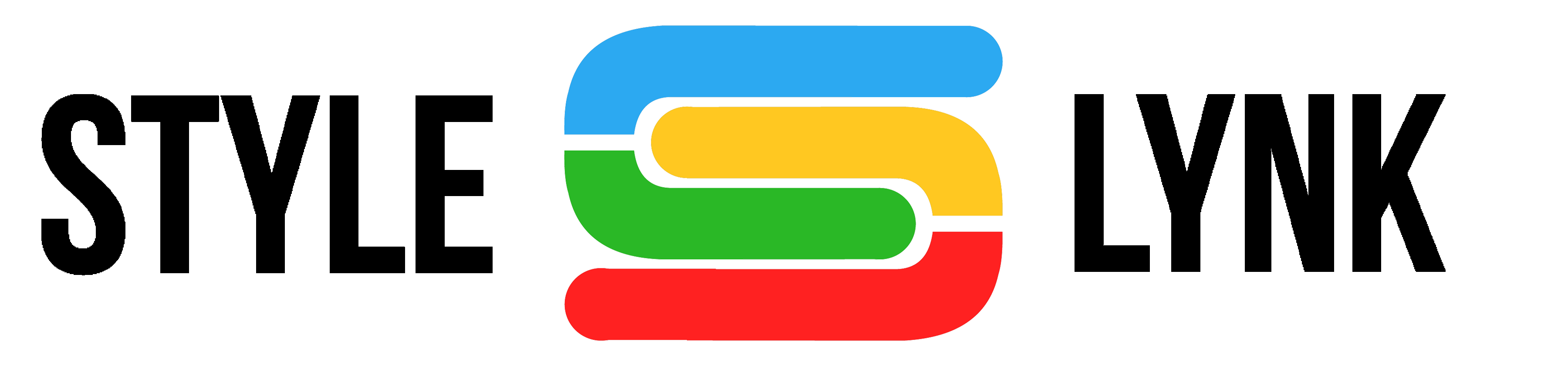-
Getting Started
-
FAQs
-
Money Central
About Instant Payouts
Need your money faster? Use Instant Payouts!
With Instant Payouts, you can instantly send funds to a supported debit card or bank account.
- Transfer any amount between $5-$500.
- Instant Payouts can only be done once a day.
- You can request Instant Payouts any time, including weekends and holidays, and funds typically appear in the associated bank account within 30 minutes.
- Instant Payouts are generally available in the United States, Canada, Singapore, and the United Kingdom.
(An additional 1% fee applies to all Instant Payout transactions.)
Instant Payouts Eligibility
New Stripe users aren’t immediately eligible for Instant Payouts. You can check your eligibility in your Stripe Dashboard. Note: initiating an instant payout will not bypass the initial seven-day waiting period for payouts. Also, Stripe can’t perform a negative payout against a debit card to correct a negative Stripe account balance.
How to initiate an Instant Payout:
Follow these steps to initiate an Instant Payout:
Log into your Stripe Dashboard and go to Balance → Payouts
Click “Pay out funds instantly”
Enter an amount to pay out and select the debit card to which you wish to transfer funds. If you do not have an eligible debit card linked to your account, enter your Visa or MasterCard debit card details.
Click “Pay out” button to complete your Instant Payout. Funds will appear in the associated bank account within 30 minutes.